Clear and Clean Up the Documents Menu. (Windows 98)
Open Explorer and go to your C:\Windows\recent folder. All recent documents are stored there. These can be deleted as they are shortcuts and the file itself won't be deleted.
Clean your disks in Windows. (Windows 98)
Windows 98 Includes a utility to clean your disks and remove tempory files etc. To Start Disk Cleanup: Open Windows Explorer or My Computer. Right-click the disk you want to free space on, and then click Properties. On the General tab, click Disk Cleanup. Click the unnecessary files you want to remove, and click OK.
To delete an item immediately without sending it to the Recycle Bin. (Windows 98)
Hold down the Shift key while deleting an item.
Re-Size the Recycle Bin. (Windows 98)
By default, Windows allocates 10% percent of your disk space to the Recycle Bin. You can adjust the size of the Windows re-cycle bin by Right Clicking on it and choosing properties. Adjust the slider up or down.
Send to ....... Recycle Bin. (Windows 98)
Add a short cut to your "Recycle Bin" in your "C:\WINDOWS\SENDTO\" folder.
WIN XP CLEANING UP TRICKS
XP TWEAKS
- Customize your computer with over 1000 powerful tweaks
- Easily download new and updated tweaks using Live Update
- Works with Windows XP, Me, 98, 95, NT and 2000
- Unlimited free upgrades and live updates for one year
- Manage networked computers with remote registry changes
- Export your changes to standard registry files (.REG)
CREATE SHORTCUT TO INTERNET
How to create a shortcut to connect as well as disconnect the internet connection..
TO CONNECT
1) open notepad
2) copy this script in it. ( rasdial connectionname "username" "password" )
3) save this as connect.bat
4) to connect run this script.
*NOTE-: replace by ur username and password.
TO DISCONNECT
1) open notepad
2) copy this script in it. ( rundll32 iedkcs32.dll,CloseRASConnections )
3) save this as disconnect.bat
4) to connect run this script.
*NOTE-: No need to put ur username and password.
AUTORUN FOR XP V9.21
This utility, which has the most comprehensive knowledge of auto-starting locations of any startup monitor, shows what programs are configured to run during system bootup or login, and shows you the entries in the order Windows processes them. These programs include ones in your startup folder, Run and other Registry keys. You can configure Autoruns to show other locations, including Explorer shell extensions, toolbars, browser helper objects, Winlogon notifications, auto-start services, and much more. Autoruns goes way beyond the MSConfig utility bundled with Windows Me and XP.
Autoruns' Hide Signed Microsoft Entries option helps you to zoom in on third-party auto-starting images that have been added to your system and it has support for looking at the auto-starting images configured for other accounts configured on a system. Also included in the download package is a command-line equivalent that can output in CSV format, Autorunsc.
You'll probably be surprised at how many executables are launched automatically!
Autoruns' Hide Signed Microsoft Entries option helps you to zoom in on third-party auto-starting images that have been added to your system and it has support for looking at the auto-starting images configured for other accounts configured on a system. Also included in the download package is a command-line equivalent that can output in CSV format, Autorunsc.
You'll probably be surprised at how many executables are launched automatically!
AUTORUN FOR XP
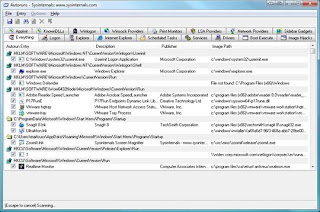
This utility, which has the most comprehensive knowledge of auto-starting locations of any startup monitor, shows you what programs are configured to run during system bootup or login, and shows you the entries in the order Windows processes them. These programs include ones in your startup folder, Run, RunOnce, and other Registry keys. You can configure Autoruns to show other locations, including Explorer shell extensions, toolbars, browser helper objects, Winlogon notifications, auto-start services, and much more. Autoruns goes way beyond the MSConfig utility bundled with Windows Me and XP.
Autoruns' Hide Signed Microsoft Entries option helps you to zoom in on third-party auto-starting images that have been added to your system and it has support for looking at the auto-starting images configured for other accounts configured on a system. Also included in the download package is a command-line equivalent that can output in CSV format, Autorunsc.
You'll probably be surprised at how many executables are launched automatically!
YOU CAN DOWNLOAD THE SOFTWARE FROM YHE GIVEN LINK.
Subscribe to:
Comments (Atom)
Facebook Badge
Our logo

Our Sponsers
For Your Sake
The information present in hiddentechno is purely true and prepracticed.
Do not use the tools and information to exploit or showoff.
this can be harmful..
Do not use the tools and information to exploit or showoff.
this can be harmful..
Followers
Our Sponsers
More techniques
Tips & Tricks
This website is all about the hidden techiniques of windows..This website shows the tips and tricks of windows XP, Vista and other windows platform.
website
this website contains the entire details of vista admin password recovery, vista admin password recovery with instructions, vista admin password recovery with tools, vista admin password recovery with software and its usage..The entire posts on this site is practiced and this information should not be used to showoff or some personal usage. it also contains some of the rapidshare accounts. As better you can serve the better you can use.

.jpg)


